How do I add or remove tiles? Click Here to read more
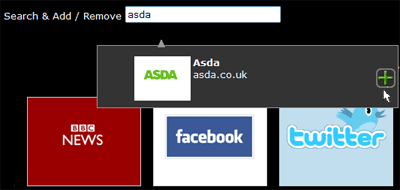
How do I change the order of the tiles?
Just click and drag, and drop them where you want them, simple.
This only works on the plob page, the sections can not be re arranged

How do I set Plob as my homepage? Click Here to read more
  
How do I use the same Plob page from another computer, tablet, phone?
Click the permalink button at the bottom right of the plob main page.
This displays in the address bar your personal plob homepage address.
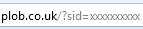
By putting this address into any device you will be able to set that as the homepage on multiple devices
Each Computer, Laptop, Phone, Tablet, TV, or any device will see the same page.
People often save their Plob Homepage address by copying and pasting it into a self sent email for safe keeping or for setting up a new computer.
How do I get my company on Plob? ( Plob Listed )

|

